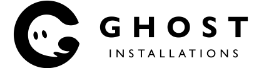Free Nationwide Installation
Ghost Service Mode

Often customers will ask us how to activate the built-in service mode on their Ghost.
Service mode is simple. It’s only used when you book your car in for a service or other work and you don’t want to let them know the pin code or you simply don’t want them to know the vehicle has an Auto Watch Ghost installed.
Please Note: There is a description of how to do this, it’s in the white booklet with the black card that you were given on completion of your Ghost Installation.
Entering Service Mode
- Disarm the system using your PIN number or mobile app.
- Drive to, and park up at the dealership, airport, valeter’s etc and while the engine is still running, turn the app completely off then press your service button 5 times (drivers window switch, accelerator pedal etc 5 times).
- The usual indication lamp in the dash will flash back at you 5 times to confirm valet mode has been entered.
- If you leave the vehicle it will allow you to start it as many times as required and as normal without entering the code.
Exiting Service Mode
- On picking the vehicle up just start the engine
- Enter your code manually.
- The indication lamp will flash twice and the next time the ignition is cycled it will not start/select gear.
- Normal operation is resumed.
- Remember – If the vehicle exceeds 30mph for 15 minutes it will automatically exit valet mode.
- If you can not remember your Service button see this article. The Service button WILL have been shown to you after the installation.